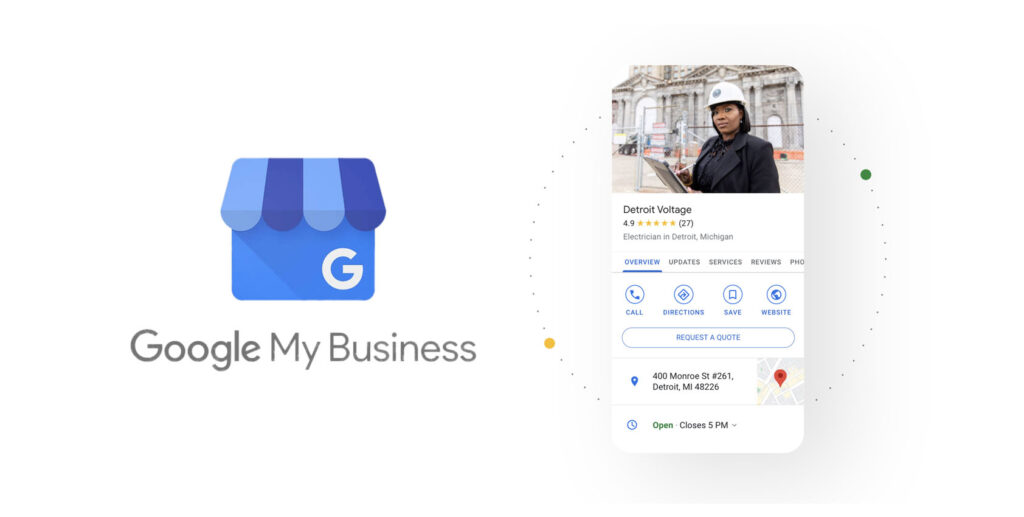Introduction
Running a small business in Sioux Falls, SD, means standing out in a competitive local market. One of the easiest ways to get noticed is by setting up a Google Business Profile (GBP). This free tool helps customers find your store, see your hours, and leave reviews—all from a quick search. Whether you own a café, retail shop, or service business, a well-optimized Sioux Falls Google Business Profile setup can boost your visibility. In this guide, we’ll walk you through the simple steps to create your profile, tailored for Sioux Falls businesses. Let’s get started!
Step 1: Sign Up and Claim Your Business
First, visit google.com/business and sign in with a Google account. Click “Manage Now” and enter your Sioux Falls business name. If it’s already listed, select “Own this business?” to claim it. If not, click “Add your business” and type your name exactly as customers know it (e.g., “Sioux Falls Coffee Co.”). This ensures accuracy in Sioux Falls Google Business Profile setup for local searches.
Step 2: Add Your Business Details
Next, fill in the basics. Enter your physical address in Sioux Falls (e.g., 123 Main St, Sioux Falls, SD 57104) and phone number (e.g., 605-555-1234). Choose a category that fits, like “Coffee Shop” or “Retail Store.” Add your hours—be specific about Sioux Falls time zones (Central Time) and any seasonal changes. Upload a clear logo or photo to make your profile pop as part of your Sioux Falls Google Business Profile setup.
Step 3: Verify Your Business
Google will verify your ownership. You’ll likely get a postcard with a code mailed to your address, which can take 5–14 days. Enter the code on your GBP dashboard once received. This step confirms you’re a legitimate Sioux Falls business, building trust with Google and customers during your Sioux Falls Google Business Profile setup.
Step 4: Optimize with Photos and Posts
Add a few high-quality photos (e.g., your storefront, products, or team) to attract attention. Then, use the “Posts” feature to share updates—like a new product or Sioux Falls event. Keep posts short (e.g., “Join us for a special coffee tasting this Saturday at Sioux Falls Coffee Co.!”). This keeps your profile active and engaging as part of your Sioux Falls Google Business Profile setup.
Step 5: Encourage Reviews
Ask happy customers to leave reviews. Include a link (e.g., from your GBP) on receipts or social media. Respond to reviews—positive or negative—to show you care. This boosts your local ranking and credibility in Sioux Falls as part of your Sioux Falls Google Business Profile setup.
Why It Might Get Tricky
While these steps are straightforward, managing a GBP can become complex. Keeping photos updated, responding to reviews daily, and tracking performance require time. Inaccurate info (e.g., wrong hours) can frustrate customers, and optimizing for search terms like “Sioux Falls stores” needs ongoing effort. This is where expertise comes in.
When to Consider Professional Help
For busy Sioux Falls business owners, maintaining a top-notch Google Business Profile can be a challenge. Professionals can optimize your profile with targeted keywords, manage reviews, and integrate it with tools like GoHighLevel for automated marketing. If you find yourself stretched thin, hiring a local expert can save hours and improve your online presence significantly. Explore tailored solutions to keep your business thriving!
Conclusion
Creating a Sioux Falls Google Business Profile setup is a simple yet powerful way to connect with Sioux Falls customers. By following these steps, you can set up a basic profile to get started. For ongoing success, consider how professional support can elevate your efforts. Check out more tips on our blog or contact us at 605-838-8516 for a free audit to see how we can help!